#5: Multi Admin mode
One of the greatest achievements of Matter is that smart home devices that support the standard can operate in different ecosystems – and they can do so in parallel if desired. Meaning: A light or a socket, for example, can appear in several ecosystems at the same time. Amazon Alexa, Home Assistant, SmartThings or another Matter-compatible solution then operate and administer the devices as if they were connected to them alone. This is why the corresponding function in the Matter standard is called Multi-Admin.
Overcoming system boundaries
For users, Multi-Admin has the benefit that the household no longer has to agree on an ecosystem. Some family members or roommates prefer to use iPhones and want to control home automation with Siri? The others are comfortable in the Android world or prefer Alexa as their voice assistant? The Matter standard already provides for that.
However, the cross-system control does not work just like that or out of the box. This is related to the technical structure of a Matter installation. To maintain the security of Matter, all communication is encrypted. Devices only talk to each other or respond to commands if they have appropriate security certificates. Experts say: They have to be in the same fabric (read more on this in: What is a Matter Fabric?).
Activating the pairing mode
An app that commissions and installs new Matter devices also automatically assigns them to a fabric. Example: If it is the SmartThings app, the new addition ends up in Samsung’s ecosystem and is accessible there without restrictions. But how does the product get from there to another fabric, such as Apple’s?
For this purpose, pairing mode is available. It can be found in every Matter ecosystem and is activated via app in the settings of the respective device. Installed products must be enabled individually. The controller does not transfer its entire device inventory to a foreign system all at once, at least not at the moment. Menu names and the pairing processes can differ. For example, the mode in SmartThings is called “Enable for other services”. Amazon calls the same function “Other Assistants and Apps.” Google has named it “Link apps & services”. The time available also varies – from a few minutes to a quarter of an hour.

Amazon
Amazon’s Alexa app displays a numeric code for pairing with other Matter systems.
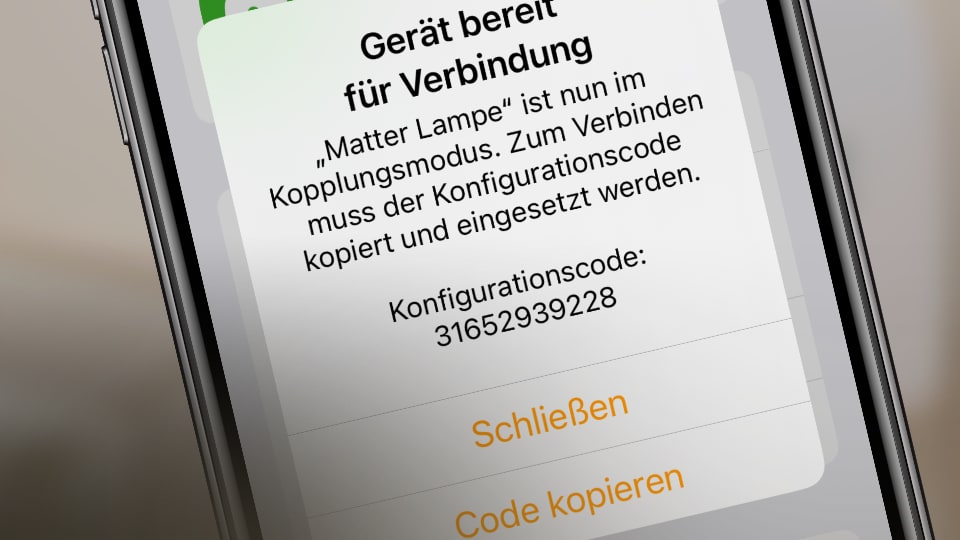
Apple
Apple also relies on an 11-digit configuration code that the Home app displays on the screen.
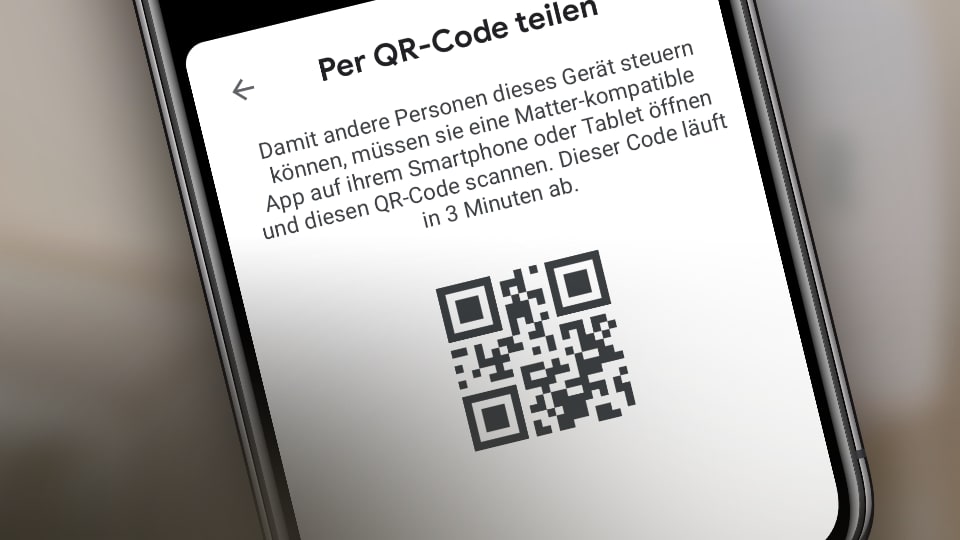
Google is giving users a choice: The Home app displays either digits or a QR code.

SmartThings
In addition to numbers, the Samsung app also offers a QR code that can be scanned via camera.
But the result is always the same: In pairing mode, the device behaves as if it is just being set up again for a few minutes. Other Matter systems in the vicinity recognize it as a potential partner and offer the product in their device search. Once added, it responds in the new Matter system in the same way as devices that were added there in the first place. The process can be repeated with other ecosystems. At least five parallel installations are provided for by the Matter standard.
But as the images above show, the setup is not solved in a uniform way. Each Matter ecosystem implements the multi-admin feature in its own way. This somewhat contradicts the goal of the standard to provide for easy installation. Hopefully, future Matter versions will rework and fix this.
Share this information:

