Anyone using Thread as the wireless protocol in their smart home should make sure all devices share the same network. That’s the only way to take full advantage of Thread’s mesh topology, which ensures stable and resilient connections. In practice, this means all Thread Border Routers need to operate within the same mesh instead of creating separate networks. With version 1.4 of the Thread protocol, a feature was introduced that allows Border Routers to unify a home’s Thread network. Ikea’s Dirigera Hub also makes use of this capability.
Sharing the Dirigera Hub’s Thread Credentials
First, make sure your hub is running a recent firmware version – at least FW 2.866.4. The smartphone used for setup should also have the latest Ikea Home Smart app for iOS or Android installed. Then, in the hub settings of the Ikea Home Smart app, under “More actions,” the new entry “Thread network” will appear.
Tapping this entry opens a page with two choices. The first option starts the sharing process and generates a nine-digit code. This code can be copied and entered into the corresponding menu of another Border Router. So far, only a few devices and Matter platforms support this procedure. Apple and Google, for instance, still handle the exchange of Thread credentials through their own keychains and APIs. Samsung, on the other hand, has already implemented the feature and uses it to merge Thread networks. The SmartThings app therefore accepts such codes.
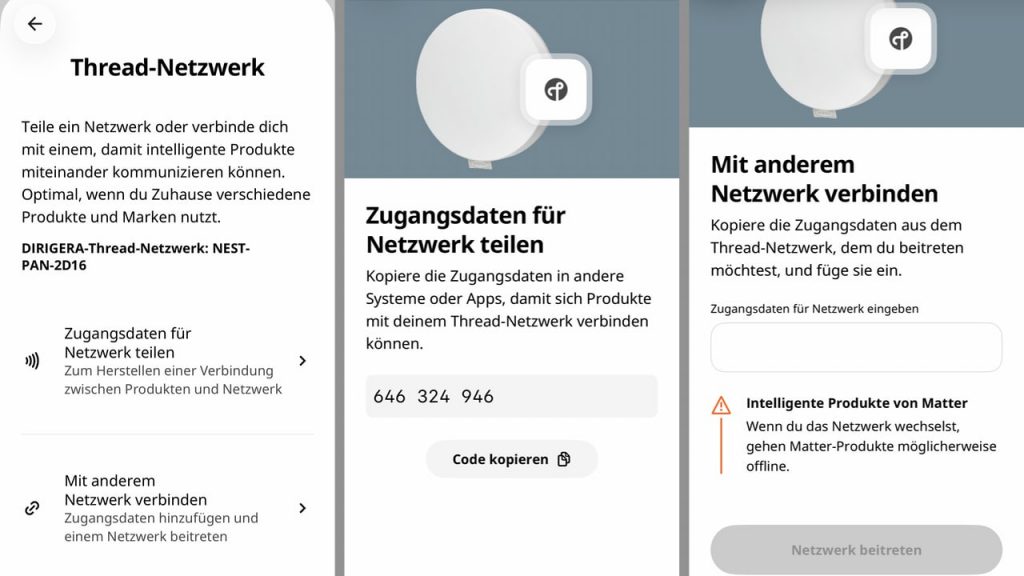
Connecting the Dirigera Hub to Another Network
The process also works in reverse. As described in the article about SmartThings, other systems can generate a sharing code as well. The Ikea hub accepts this code and joins the existing Thread network. The input field required for this action can be accessed via the second menu item in the Home Smart app: “Join Another Network.”
Share this information:


